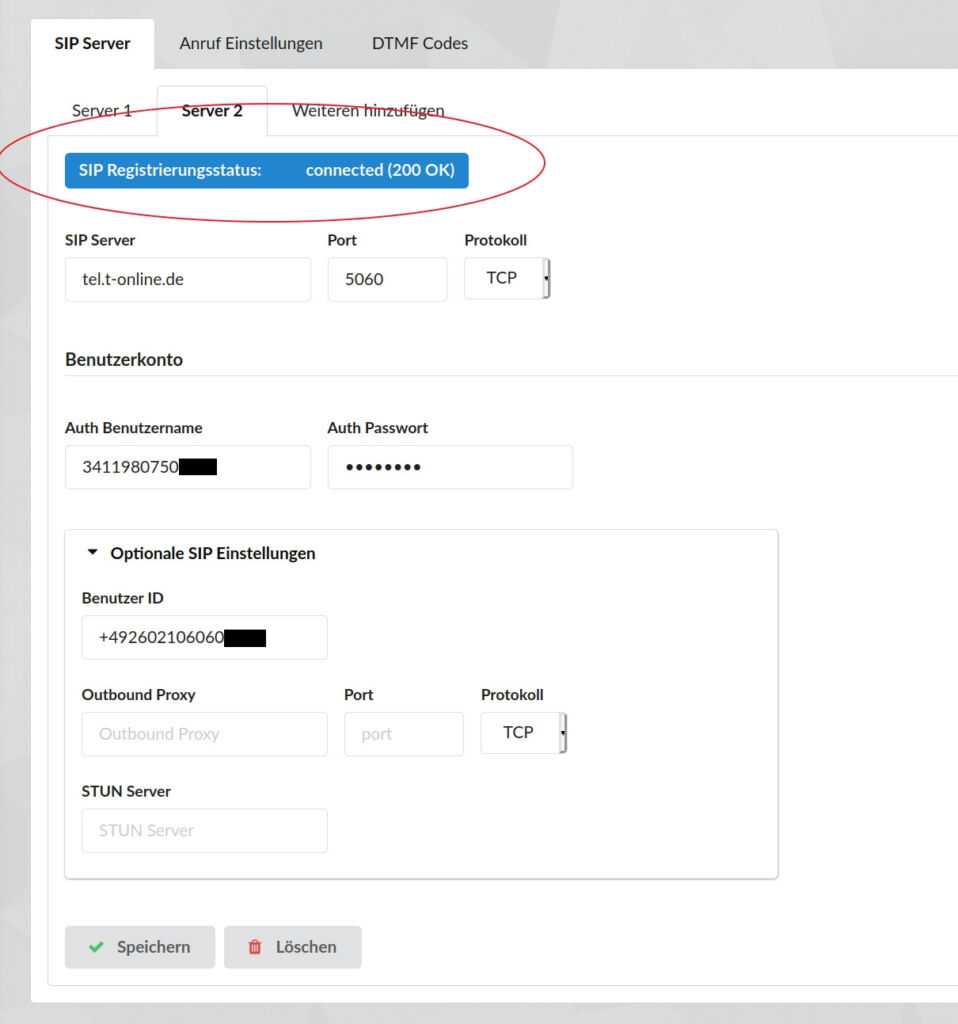Öffnen Sie die Weboberfläche von ESENTA Sias und rufen Sie die SIP Server Einstellungen auf.
Dort tragen Sie als SIP Server „tel.t-online.de“, Port 5060 und Protokoll „TCP“ ein.
Unter „Auth Benutzername“ und „Auth Passwort“, müssen die Login-Informationen eingetragen werden und unter „Benutzer ID“ die Rufnummer.
Nach dem Speichern der Einstellungen und aktualisieren der Seite, sollte der SIP Registrierungsstatus auf „connected“ wechseln.